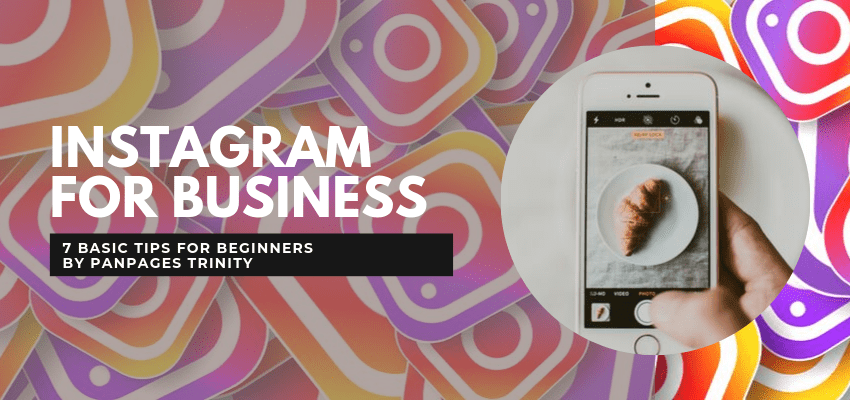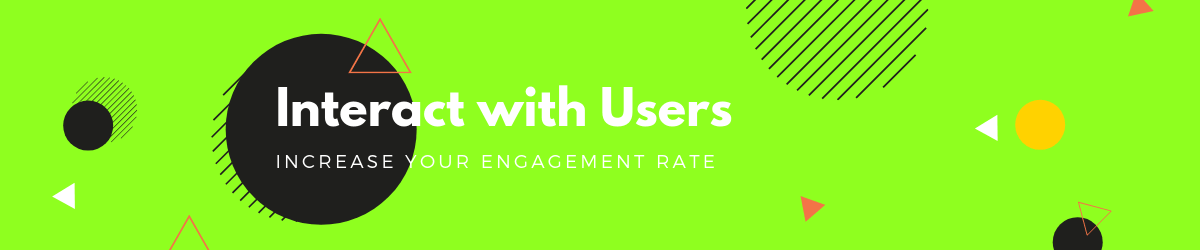7 Ways to Build Your Business on Instagram
Sim Wan Yong • August 19, 2019
Every business can build some brand awareness using suitable high quality graphics they post on Instagram. It's the age of social media, and everyone's turning to platforms such as Facebook, Twitter & Instagram to see how other people review your products and services.
This is why you need to start managing your Instagram for Business account and post on it. Here are some tips on how you can get started.
Utilizing Instagram for Business to Its Fullest Potential
Start with Professional Photos
With Instagram being centralized on visually pleasing content, you'll need to start with stylizing your images. Brighten your images, increase the contrast - anything else that you'll need to produce sharp and clear images.
With the arrangement of Instagram photos, you should also pay attention to the cohesiveness of your photo grids.
When your prospective customers visit your Instagram profile, they should be looking at a series of images with similar styles, filters or looks.
Just keep it consistent!
Post Instagram Stories
There's plenty of features available for Instagram stories! If you have events, promotions or updates that you'd like to share with your audiences, why not post a story?
Any photos or videos you post on your Instagram Stories will disappear after 24 hours, making this function optimal for time-limited posts that you'd rather not keep on your Instagram feed after the event is over.
Encourage your users to interact with your Instagram story by adding stickers to them.
You can add polls, questions and sliding bars among other elements. These items will allow you to collect feedback and input from your users, and you can even use a combination of these stickers for a weekly session of 'Ask Me Anything' or any other Q&A events!
If you have some stories that you'd like to keep on your profiles long after the stories have expired, keep them in the 'stories highlight' section on your profile.
Stream Events Live
What better way to generate some hype for your company events than by livestreaming it to your audience?
Provide some insights into how your business works, the latest product reveal, or cater to a live Q&A session with Instagram live every now and then. This works best when you have an exclusive event that you'd like to share with your audience.
After your livestream has ended, the video will remain on your Instagram story section just as it would in a normal Instagram story. After wards, it would disappear.
By the end of the livestream, you can also choose to save the video into your device, where you can opt to share the video on other platforms, such as on Facebook story, YouTube & more.
Interact with Other Instagram Users
Always try to reach your users and engage with them.
You can start by liking other users' comments on your post and replying to every other comment that you find relevant. You can also remind other users about your business by liking their photos and commenting on their posts.
Tag users and other businesses that are with you in your posted media as well! You can also input the location of your post.
When you tag other users and locations, your post might also appear in their profile. That's some extra visibility!
Last but not least, try the direct messaging feature should your customers be inquiring about your product prices or if you need to request some of their personal details to get in touch with them.
Include Hashtags in Your Post
Users can search for hashtags or click on one to find other posts using the same hashtag that they're interested in.
As such, your Instagram account could be found by users looking for posts with hashtags that they're interested in! Be sure to include hashtags relevant to your brand and post for best results.
While Instagram allows up to 30 hashtags in a single post, having that many would just be overkilling it. Opt for fewer, more relevant hashtags instead for better post quality!
While we're on this issue, it's also worth noting that having your own hashtag for your company name & event can help with building brand awareness.
This way, Instagram users who are visiting your event can share photos on their own profile with your hashtag, and you can see which event is more popular for social media posting and engagement!
Promote Your Posts
Just like Facebook, Instagram for Business allows you to promote your posts with ads.
You can run Instagram ads with single-photo posts, multi-photo posts and video posts among several others. If you are running these ads from your Facebook Ad Manager interface, you can even get your ads published as a sponsored Instagram Story!
When users click on your Instagram ads, they can be directed to your website via a 'learn more', 'shop now', 'book now' or other CTA buttons located underneath your post.
Sell Your Products
While this feature is not available for all businesses and countries yet, bigger retail brands such as Nike and Burberry already has access to these functions.
With the shopping feature, Instagram users can shop and purchase products from your Instagram profile without even leaving the social media platform.
If your brand is whitelisted for Instagram Shopping, you only need to organize your products and create a shopping catalog through Facebook, Shopify or BigCommerce and connect your account with Instagram.
As long as your physical good comply with Instagram's merchant agreement and commerce policies, your Shoppable posts will not face any issues.
Want to Learn More about Instagram Ads & Other Digital Marketing Info?
Drop your inquiry by emailing us at info_trinity@panpages.com or visit our official website at panpagestrinity.com to find out more!