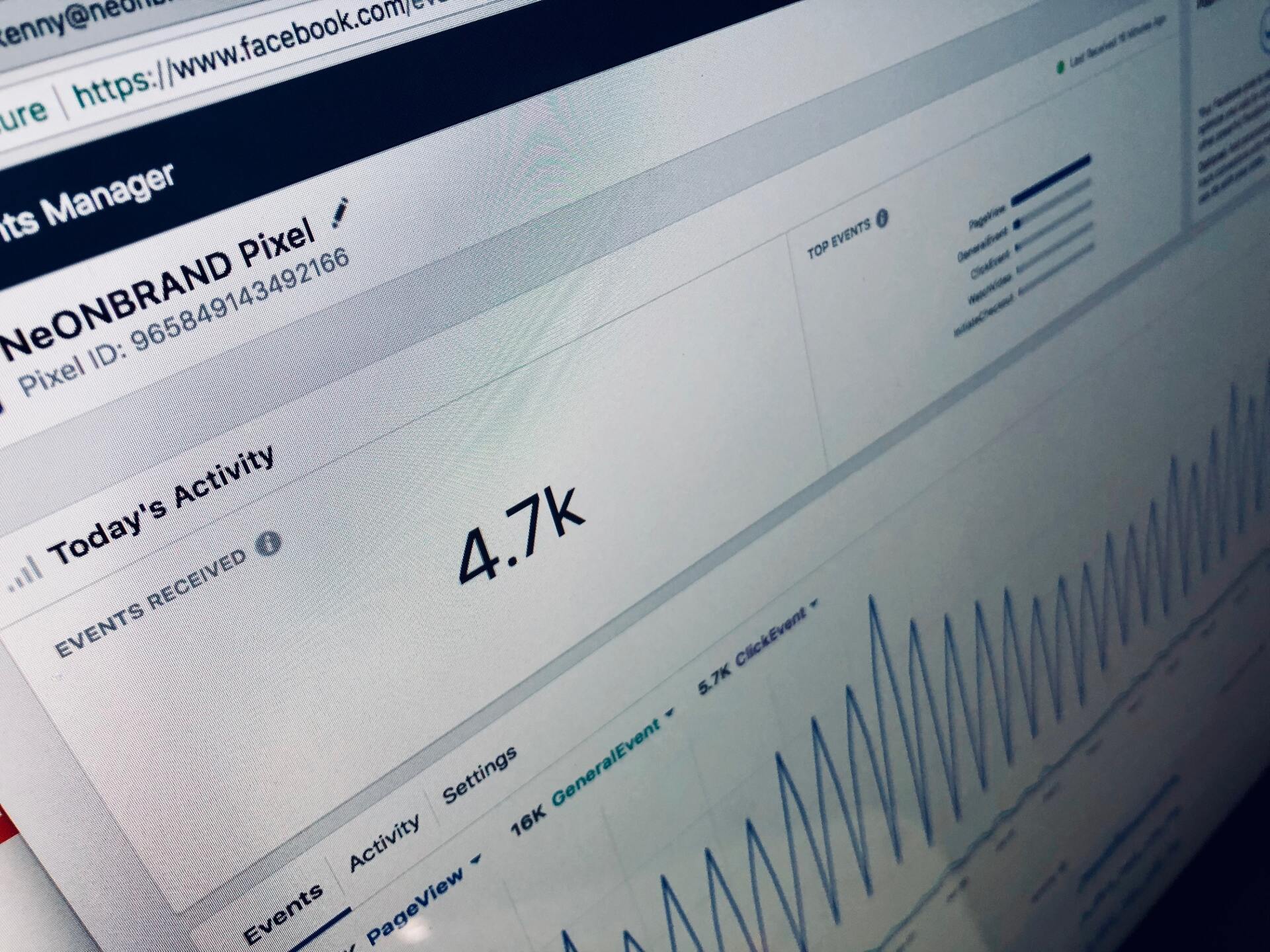The Facebook Response Rate and Response Time Defined With Ways On How To Improve Them
Here’s a common scenario many of us face today, you’re interested in a product that is being promoted via a Facebook business page but when you’re all set to send a message to enquire about the said product, more often than not, you do not receive a prompt response right away. Here’s when the efficiency of your Facebook response rate comes into play.
In today’s article, we’ll be writing about the definition of Facebook’s response rate and also provide some useful suggestions that you can utilize for a much improved user experience moving forward. So let’s get started!
The response rate of a specific business page on Facebook is present typically to measure the
timeliness of people responding to enquiries or messages sent by potential clients or customers via the Facebook platform. Do keep in mind that if you have a higher response rate, the likelihood of your business page gaining a “Very responsive to messages” badge from Facebook is also abundantly high as well.
To keep it simple, your page’s response rate is the percentage of messages that you and other people who manage your page respond to. This essentially means that if your page receives fewer than 10 messages within a specified time, the response rate of your page will be metered based on the last 10 messages that you have received.
By maintaining a positive response rate, it simultaneously allows people to get an idea of how long your page typically replies to an enquiry. So, it’s always best to stay active on your business page at all times.
In addition to this, you might also want to consider using the inbox settings from Facebook to
create “Instant Replies”. By setting an automatic reply to enquiries from potential customers, your Facebook response time will also increase altogether. As a result of this, it will build a positive response from customers towards your brand or product even before you know it.
To set up an automated response from your business page, simply head on to the page’s messaging tab and click on the “set up automated responses” tab which can be found within the During a Messenger conversation section. While you’re in the automated response tab, there will be a few customization options to select from such as Instant Reply, Frequently Asked Questions, Appointment Reminders, among others.
By setting up an automated response, you’re also saving an ample amount of time from manually reaching out to contacts and getting their inquiry details. Simultaneously, this will help increase your response time while avoiding the need to monitor your inbox round the clock if, in any case, you find yourself caught up with other loads at that moment in time.
Alternatively, if the number of inquiries are beyond your control, you might want to consider investing on extra headcounts to help manage your page and answer certain inquiries spontaneously. When these answers become more friendly and interactive with your customers, better engagement will prevail between both parties in the long run.
Having all these benefits in mind, remember that it is always a good practice to ensure that your Facebook business page sustains a handsome response rate over its competitors all the time. For all its worth, your Facebook business page should always paint a pleasing first impression among your customers at first glance.
Image Source:
For Your Help /
Taktical Digital