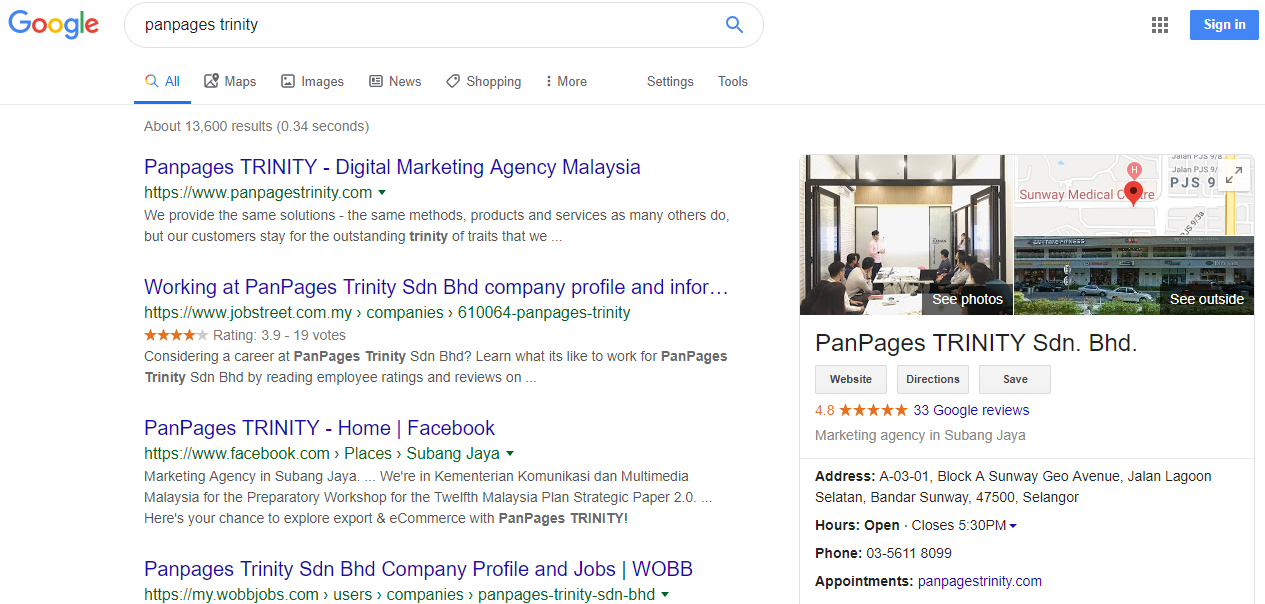10 Questions About Google My Business You Might Have, Answered
Have you used the amazing service by Google called Google My Business? If you have searched for a business or a company on Google, chances are that you have seen the platform in action.
Here's an example of what a Google My Business listing would look like:
Common FAQs about Google My Business Listings
1. Do you have to pay for Google business listing?
Google Business Listing is completely free of charge. You can manage and optimize your Google My Business Listing with no cost at all!
2. How do I register my business with Google?
Visit https://www.google.com/intl/en_my/business/ and click on 'Start Now'. You will be asked to register your business name, address, contact number and more. Just fill in the form as show to you, and verify your listing with any of the suggested methods available to you. That's it - you have completed your registration! Now you will only need to wait for verification via post card or phone call. Once verified, your business will be confirmed.
3. Why is Google my business important?
The body content of your post goes here. To edit this text, click on it and delete this default text and start typing your own (or paste your own from a different source).
To control the color or size of this text, please change the global colors or text size under the Design section from the left menu of the editor.
4. How long does it take for my business to show up on Google?
Once you have completed the registration of your business, Google may take up to two weeks to review and verify your business listing. This is done to ensure that there are no spam or fake listings and keep up the high quality of the No. 1 search engine in the world!
5. Is my business verified on Google?
If you have already input the verification code that you received via phone call or post card and inserted it into the verification input form on Google My Business, then you have already verified your business. Only verified businesses can edit their business details.
6. Why my business is not showing in Google?
- It's not a verified listing.
- Your business ranking is lower than those around you.
- You recently added or made changes to your business info.
- Your business does not follow the Google guidelines.
7. How do I claim a business already claimed on Google?
- Go To: business.google.com/create.
- Start: Typing in the Businesses Name.
- Search for business name.
- Select the correct business.
- You'll see a message saying someone else owns this business.
- Click: Request Access.
- Submit.
8. Does Google my business help with SEO?
Google My Business is one of the most powerful and free tool that helps to improve your local area SEO. As long as you keep your Google My Business profile up to date with correct, complete and updated, your business can be found by people searching for businesses and industries like yours near their location.
9. How do I remove my business listing from Google?
- Sign in to Google My Business.
- In the menu on the left, click Info.
- Click Close or remove this listing Remove listing Remove.
10. How often should I post on Google my Business?
Try posting on Google My Business at least on a weekly basis. Google's algorithms prefer businesses that regularly use Google products, and GMB is no exception! Post about what's new, your next events, upcoming promotions and so on if you aren't sure about what to post.
That's it for our list of Google My Business FAQs! Want to know more about other common FAQs for other digital marketing products such as Google Ads, Facebook Ads or more? Drop us a request in the comments section below and we'll help you out!
PanPages Trinity Sdn. Bhd. (1258898 - M)
Selangor Office: A-03-01, Block A, Sunway Geo Avenue, Jalan Lagoon Selatan, 47500 Bandar Sunway, Selangor
Penang Office: 01-02-15, Terrace Plus, Tingkat Mahsuri 5, 11950 Bayan Baru, Penang
Privacy Policy
All Rights Reserved | PanPages Trinity Sdn Bhd
Designed by Trinity42