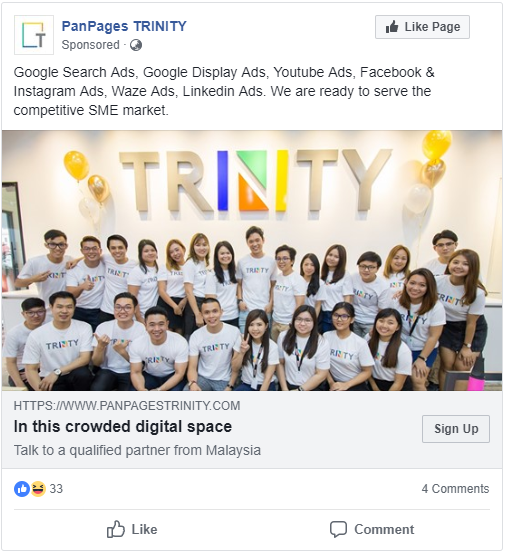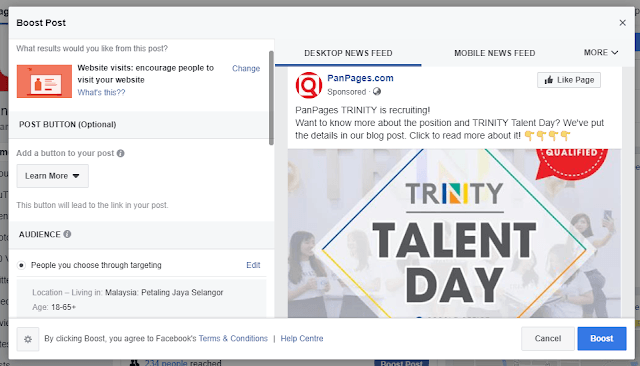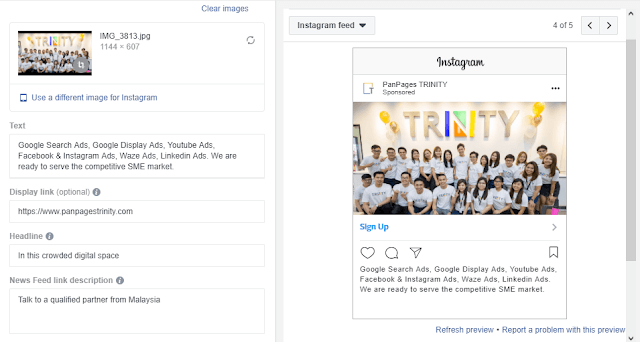Facebook Ads - 2 Ways You Can Boost A Post
If you have a Facebook account, chances are that you will see at least 2 - 3 sponsored Facebook ads on your news feed while you are scrolling around.
Typically, a Facebook advert will have the features in the image below:
- A ‘Sponsored’ text under the page name
- A ‘Like Page’ button on the top right corner
- A call-to-action button, such as the ‘Sign Up’ button in this ad
- An ad heading, which is ‘In this crowded digital space’ in the image above
- An ad description, which is ‘Talk to a qualified partner from Malaysia’
If you own a Facebook page, you might notice this tiny little ‘Boost Post’ button underneath any page posts that you have just made. This is one of the methods for you to show your Facebook posts to more audience! Alternatively, you can also boost your post via the Facebook Ad Manager. Below, we compare the pros and cons of boosting your post via your page and via the ad manager
Boost Post via Facebook Page
Let’s refer to this type of ad as a boosted post. With a single click to the ‘boost’ button, you will see something similar to the screenshot above. Here. you can set the button that you want to add to your Facebook ad, some demographics targeting including gender, age range, location and some interests. Then, you can set your budgets and the duration that you want your ad to run. Once this is all set up, you can click the ‘boost’ button at the bottom right and you are all set up.
Boosted posts can be set up very quickly, but this feature lacks some of the customizability that the ad manager offers.
Facebook Ad via Ad Manager
If you are looking to get your own custom audience, lookalike audience or set a bidding strategy, the ad manager is your friend. By using ad manager, you are able to select specific ad schedules and placements for your ads. You can limit your ads to show only on the desktop news feed, or have it show on Instagram as well. Simply choose the best strategy for your post type and goals, and continue creating several ad sets or campaigns for A/B testing!
You can track your post and its performance easily when you boost a post via ad manager, but if you are new to Facebook ads, you might find the interface a little complicated to navigate and interpret.
Interested in Running Facebook Ads?
PanPages TRINITY has an awesome team with an expertise in running Facebook ads among other types of ads and marketing strategies. Believe it or not, boosting a post via your own page and via Ad Manager yields different results
!
We can run your Facebook ads for you! Simply call us at 03-5611 8099, check out other services that we provide
or visit our office here
to get started!