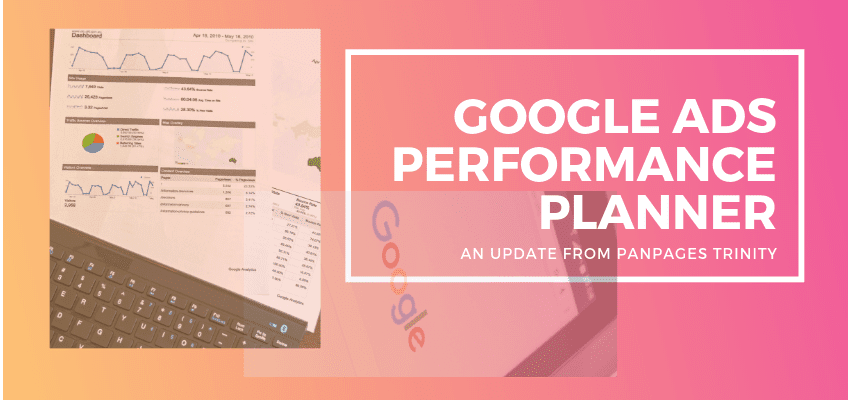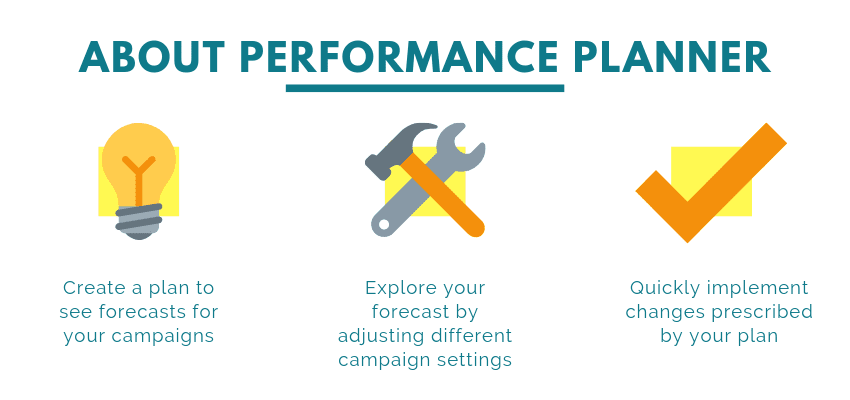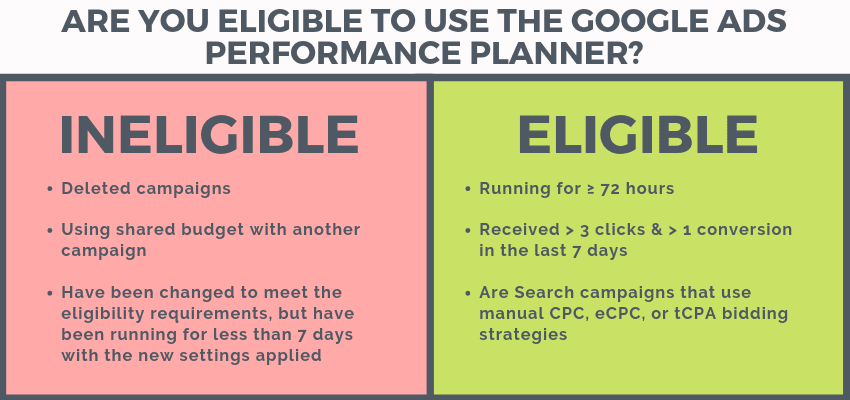Google Ads Performance Planner Feature Is Out!
On the 13th of May, Google released an article explaining the impact of using Performance Planner as tested during its beta phase.
As it turns out, advertisers were able to increase their conversions by 43% after optimizing their ad spend with this new feature!
If you remember the old Google Ads interface, there was a feature that this new planner was probably built upon - the Google AdWords Budget Planner.
Here's What the Google Ads Performance Planner Does
You can use this feature to:
- Create an ad spend plan to view Google Ad's forecasts for how well your campaigns will perform
- Adjust different settings in the planner to see how your forecast will change
- Implement the changes into your Google Ads account based on your plan
What Else Can Google Ads Performance Planner Do?
- View your campaigns' projected monthly and quarterly performance
- Obtain campaign settings suggestions to improve its performance for the same ad spend
- Explore how your ad spend and performance goals might be affected if you change the campaign settings
How Does Google Ads Performance Planner Work?
To find out if your selection of keywords are viable or performing well, the Performance planner will process the performance of billions of search queries, and these performances are updated everyday. It then runs simulations of ad auctions with different factors including:
- Seasonality
- Competitor activity
- Landing page relevance
- ... and others
The forecasts and simulations do not stop there - the Performance Planner will continue to use machine learning to fine-tune your forecasts, and so you can expect this advanced algorithm to measure its own accuracy across periods of 1-, 7-, 30-, and 90-day periods as well.
What are the Requirements for My Google Ads Account to be Eligible to use Performance Planner?
Your campaign is eligible to use Google Ads Performance Planner if it:
- Has been running for at least 72 hours (3 full days)
- Has received at least 3 clicks in the past 7 days
- Has received at least 1 conversion in the past 7 days (if your campaign goal is steered towards conversions)
- Are Search campaigns using either manual cost-per-click (CPC), enhanced CPC, or target cost-per-action (CPA) bidding strategies.
- Has been deleted
- Is using shared budget with another campaign in the same account
- Has just been adjusted to fit the eligibility criteria, but has been running on the new settings for less than 7 days.