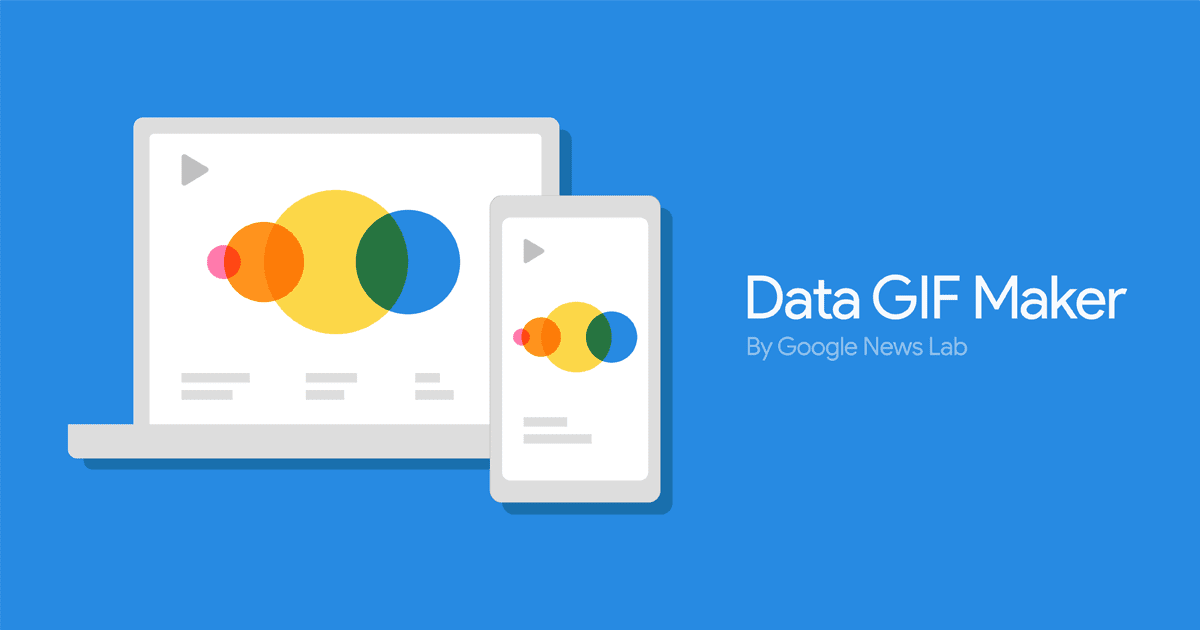Present Your Data with Data GIF Maker from Google
Presentations get boring - corporate presentations could be even more so! However, when dealing with sales and marketing, it is inevitable that you need to bring in some charts, figures and graphs to summarize your point.
Even when you are making your own business website, there are times when you want to portray statistics about your company. These are data such as the number of clients in your company, the percentage of happy customers etc. It's really all up to you!
Earlier this month, Google came up with a tool that can make the portrayal of data a little more interesting, namely the Data GIF Maker.
Make Your Data More Interesting By Using Data GIF Maker
Currently, there are 3 templates that you can choose from on Data GIF Maker, and these templates can be applied for different uses. Let’s take a look at some possibilities of what you can do with this handy tool.
1. Rectangles
You can input up to 3 types of data on this Data GIF Maker template. Input the term name and its value in plain numbers or percentages, preview the GIF and save it.
Think of this as a bar chart that’s more fancy than the one you generate in your typical excel spreadsheet.
2. Racetrack
In the racetrack format, you can show the data in a racetrack format. Unlike the rectangle template, you can insert up to 4 items in this chart. This chart is a great way to show progress or increase in value throughout the years, but there are other usages for this chart as well.
Bigger numbers will also tend to swerve towards the end of the race track faster, signifying the numbers’ values.
3. Circles
However, do note that this chart is more suitable for highly contrasting values - if the contrast between numbers are small,the circle size difference may not be very obvious.
On the side, you can also edit the colors of these charts before you download them. Maybe you can create the charts in your company’s brand colors!
Try experimenting with Google Data GIF Maker for your presentations today!